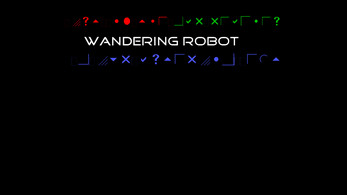Wandering Robot
A downloadable game
Made in 48 hours for the 6th Annual Chico Game Jam with Sam Keeley, and Warren "Stephen" Rose.
| Status | Released |
| Author | Chris Hunt |
| Genre | Puzzle |
Download
Install instructions
To play: Download and run the Windows 10 Executable. Made in Unity
Instructions:
Use the arrow keys or WASD and your mouse in a top-down adventure where you control a mining robot.
Something has gone wrong and it now needs to replenish its limited fuel by collecting precious minerals as it tries to find its way back home.
Move using WASD/Arrows. Every time you move, you use up movement power. Collect Green/Blue Crystals to restore.
Jump over gaps by clicking on where you want to jump. Places too far to jump or at a diagonal angle will be greyed out. Jump power is used up based on the size of the gap. Collect Red/Blue Crystals to restore.
Collect the Supply cache showing all three gems to jump to beat the level.
While the game has an auto-restart when you run out of fuel completely, the cheat keys 'm' and 'j' to manually boost your resources are still available to use.
Thanks for playing.
Credits:
Project Lead, Level Design, Art and Texture: Sam Keeley
Composer, Audio Programming, Playtesting: Chris Hunt Lead Programmer: Warren Stephen Rose II